How to fix Lenovo Ideapad 5-15ARE05 laptop keeps losing time
My son has a Lenovo Ideapad 5-15ARE05 laptop. We bought it in august 2020. Before he got it he did a lot of research, and happened to find this model with AMD processor, 16GB of RAM, 512GB SSD for a reasonable price. It’s still a nice laptop and he is still quite happy with it.
However in early 2022 the clock on the laptop kept losing time; when powering on it was correct, but during use it would sometimes be an hour off, or two, or 3,5 which was rather annoying. I first thought that it might be a Windows thing but Windows was correctly set to synchronize the time, and also when running Linux the problem would occur. After some more time, it would no longer boot. I tried to search on the Lenovo support forums and on the internet for a solution, also for the clock drift issue before, but could not really find anything. The laptop was still under warranty from Lenovo and we had it repaired, and it came back with the motherboard replaced, or so they said.
Just last month the clock issues started appearing again, and after a while it started failing to boot. It now showed a message on the screen: BlInitialize library failed 0xc0000185 (or some other hexadecimal number at the end) and would no longer start Windows. But now it was no longer under warranty!
Trying to search for a solution
I again tried searching online. I found this thread on Reddit where multiple people with this laptop seem to have the same problem but they don’t know how to solve it apart from changing out the motherboard.I found this other thread on Reddit where someone has the same issue on the same laptop where they are trying to order an original CMOS battery replacement but fail to find one. Other people in the thread are also complaining and are unable to fix the issue.
I always find it disheartening if you can’t find much information on a problem apart from a short Reddit thread from a couple years ago without a resolution but with other people asking if somehow the poster got their problem fixed…
My repair
So because the laptop was no longer working, and it was outside of warranty, I decided to open up the laptop and have a look. I could not make the laptop more broken at this point! Opening requires a small T4 Torx screw driver. Inside I found a small CR2032 battery attached to the main board with a small connector.
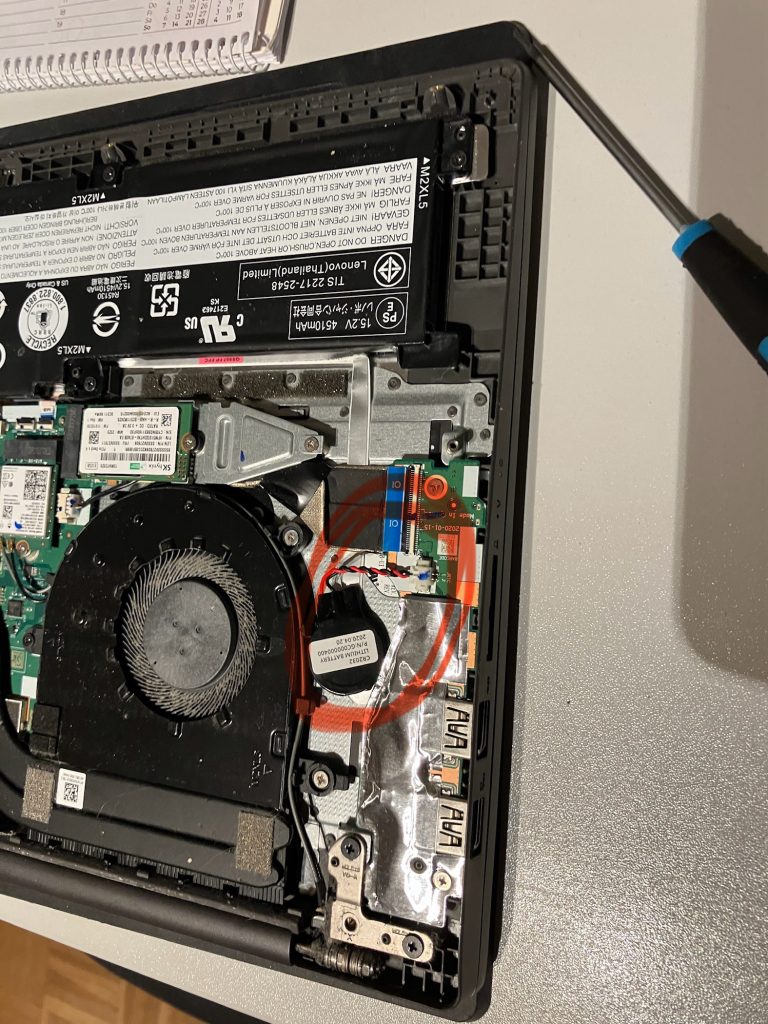
This is a standard CR2032 battery. So while indeed Lenovo does not have this item as an orderable spare part, it should be possible to find a replacement battery for this one. It has a part number, but using that I got no hits. But searching for CR2032 gives a lot of hits. Apparently this battery is used in a PlayStation 4 – although seemingly with a bigger connector – and in ASUS laptops.

I found links to suitable replacements on Bol and Conrad and bought the Bol one. It had the exact same connector but a slightly longer cable, which still fit in the case. So I guess the Conrad battery would be the better choice. If you search for “CR2032 CMOS battery” you’ll find what you’re looking for, but please check that you have the connector with 2 pins, I also saw 3-pin connectors which are apparently used in DELL laptops.
Success!
With the new battery the laptop was able to boot immediately! The time had to be corrected once, but after that the laptop worked fine as before.
So apparently there is some issue with the CMOS battery depleting too fast, in around 1 and a half years, in these laptops. The depleted battery leads to the laptop forgetting the time, and later on even failing to boot. But the battery is user replaceable, cheap (at least when compared to a main board), and there is no need to replace the entire motherboard. Also, I doubt that when Lenovo ‘fixed’ the laptop under warranty they replaced the main board, because that would not have fixed the issue. And it would be great if they would sell a battery like this, which is in their laptops and apparently sometimes needs replacing, as an orderable spare part on their web site.
I’m happy I was able to keep this laptop going for a little longer!